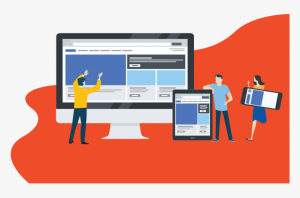Secure Your Computer From Cybercrimes
Protecting your computer from becoming an easy target for cybercriminals is more critical than it has ever been in this day and age of rapidly evolving technology and a more linked world. Phishing scams and ransomware attacks are just two examples of the kind of dangers that make it vital for people and organizations alike to take measures to protect their data and confidential information.
Phishing attacks, malware distribution, ransomware, spyware, and denial-of-service (DoS) assaults are the most prevalent forms of cybercrime. Other most common categories include spyware and ransomware. Phishing is the practice of deceiving people into divulging personal information by giving the impression that they are coming from reputable sources. The term “malware” refers to software that is intentionally intended to cause harm, disrupt, or obtain illegal access to computer systems.
What Is A Cybercrime ?
Cybercrime refers to illicit activity carried out via computers or networks. This sort of crime may vary from stealing personal information to deploying viruses that take down whole computer systems. Cybercriminals often target sensitive data, financial information, or leverage assaults for monetary ransom. Understanding the many sorts of cyber attacks is the first step toward building a strong defense.
Ransomware prevents users from accessing their own data unless a ransom is paid, while spyware secretly observes user behavior. DoS attacks flood systems with traffic, rendering them inoperable. Here’s a thorough guide on protecting your computer against hackers, including a variety of recommended practices to strengthen your digital environment.
Implementing Strong Password Practices
One of the simplest yet most effective ways to secure your computer is to use strong, unique passwords for each account. Weak or reused passwords make it easy for cybercriminals to compromise multiple accounts if one is breached. A strong password should be at least 12 characters long, combining upper and lowercase letters, numbers, and special characters.
To enhance password security, consider using a password manager. These tools generate and store complex passwords securely, allowing you to maintain unique credentials for different services without needing to memorize them all. Additionally, enabling multi-factor authentication (MFA) wherever possible adds an extra layer of security by requiring more than just a password for access.
Keeping Your Software Up to Date
Outdated software is one of the most common vulnerabilities that cybercriminals exploit. Many attacks take advantage of security loopholes in older versions of operating systems and applications. Software developers regularly release updates and patches to fix these vulnerabilities. Ignoring updates leaves your system open to potential breaches.
To avoid falling victim to attacks that exploit outdated software, set your operating system and applications to update automatically. This proactive approach ensures your system benefits from the latest security patches without the need for manual intervention. Additionally, regularly review your system for unused software and remove any applications that are no longer needed, as they may also pose security risks.
Utilizing Reliable Antivirus and Anti-Malware Software
Antivirus and anti-malware software are essential components of a secure computer setup. These programs are designed to detect, prevent, and remove malicious software from your computer. While built-in solutions like Windows Defender have become more robust over the years, investing in a reputable third-party antivirus solution can provide additional layers of protection.
Choose an antivirus program that offers real-time scanning, email protection, and web browsing safeguards. Anti-malware software complements antivirus programs by focusing on detecting more nuanced threats such as adware, spyware, and ransomware. Regularly schedule full system scans and monitor your antivirus dashboard for alerts or suspicious activity.
Strengthening Your Firewall
A firewall acts as a barrier between your computer and potentially malicious traffic from the internet. It monitors incoming and outgoing network traffic and can block harmful data from reaching your system. Most operating systems come with built-in firewall software, but these can be enhanced with third-party solutions for more advanced security configurations.
Ensure your computer’s firewall is enabled and configured correctly. Some firewalls can be set to block all traffic except for specific, trusted sources. While this may not be practical for everyone, adjusting firewall settings to block unknown and unauthorized connections is an effective way to prevent cyber-attacks from reaching your system.
Practicing Safe Browsing Habits
How you browse the internet can significantly impact your computer’s security. Cybercriminals often use malicious websites and pop-ups to distribute malware or trick users into revealing personal information. Safe browsing habits involve being cautious with the links you click, the websites you visit, and the data you enter online.
Start by using a secure web browser and enabling features that warn against dangerous sites. Browser extensions such as ad blockers and anti-tracking tools can help reduce the risk of encountering harmful content. Moreover, avoid downloading files or applications from unverified sources, as these could be laced with malware. Always verify the legitimacy of websites before inputting any sensitive information, and look for indicators like HTTPS in the URL, signifying a secure connection.
Being Wary of Phishing Scams
Phishing scams are one of the most effective tactics cybercriminals use to deceive users into sharing sensitive information such as login credentials and credit card details. These scams often come in the form of emails or messages that appear to be from legitimate sources, such as banks or well-known companies.
To protect against phishing, scrutinize any unexpected emails or messages, especially those requesting urgent action or containing suspicious links. Hover over hyperlinks to reveal their actual destination before clicking, and look for subtle misspellings or inconsistencies in the sender’s email address. Never download attachments or respond to requests for personal information from unknown sources.
Implementing Data Backup Strategies
Even with the best preventive measures, data breaches and malware attacks can still occur. Implementing a robust data backup strategy ensures that you can recover your important files in the event of a cyber-attack. The 3-2-1 backup rule is widely recommended: keep three copies of your data, store them on two different media, and have one backup stored off-site.
Cloud storage services offer secure options for data backup, allowing you to access files remotely and restore them as needed. Additionally, external hard drives provide a physical backup that is disconnected from your network and safe from potential online threats. Regularly update your backups and test them to confirm that your data can be restored successfully.
Using Encryption for Added Security
Encryption is a powerful tool for protecting sensitive information on your computer. By encrypting your data, you make it unreadable to anyone who does not have the decryption key. This is particularly important for safeguarding documents containing personal, financial, or professional information.
Most operating systems offer built-in encryption tools, such as BitLocker for Windows and FileVault for macOS. These tools can encrypt your entire hard drive or specific files and folders. For an added layer of security, use encryption for data transferred online, such as through emails or cloud services. Tools like VPNs (Virtual Private Networks) provide secure, encrypted connections when using public Wi-Fi or accessing remote servers.
Staying Informed and Educated
The field of cybersecurity is constantly evolving, with new threats emerging as technology advances. Staying informed about the latest developments in cybersecurity can help you adapt your security measures as needed. Regularly read articles, follow cybersecurity blogs, and consider attending workshops or online courses to deepen your understanding of cyber threats and the best practices for mitigating them.
Education is also essential for families and organizations. Teach children and employees about the basics of safe internet use, recognizing phishing attempts, and the importance of not sharing sensitive information. A well-informed user is often the first line of defense against cyber-attacks.
Conclusion
It is necessary to implement a multi-pronged approach in order to protect your computer against cybercrime. This plan should include powerful passwords, software that is always up to date, trustworthy antivirus apps, secure browsing behaviors, and data encryption. Maintaining regular backups, being vigilant against phishing attempts, and staying current on emerging threats are all measures that may be taken to enhance your digital defense.
Although there is a possibility that technology may be of aid, the most effective technique of protection is to be well-informed and vigilant about the safety of the internet. If you use each and every one of these comprehensive tactics, you will be able to considerably lessen the likelihood that you will be compromised by attacks and protect your digital life.